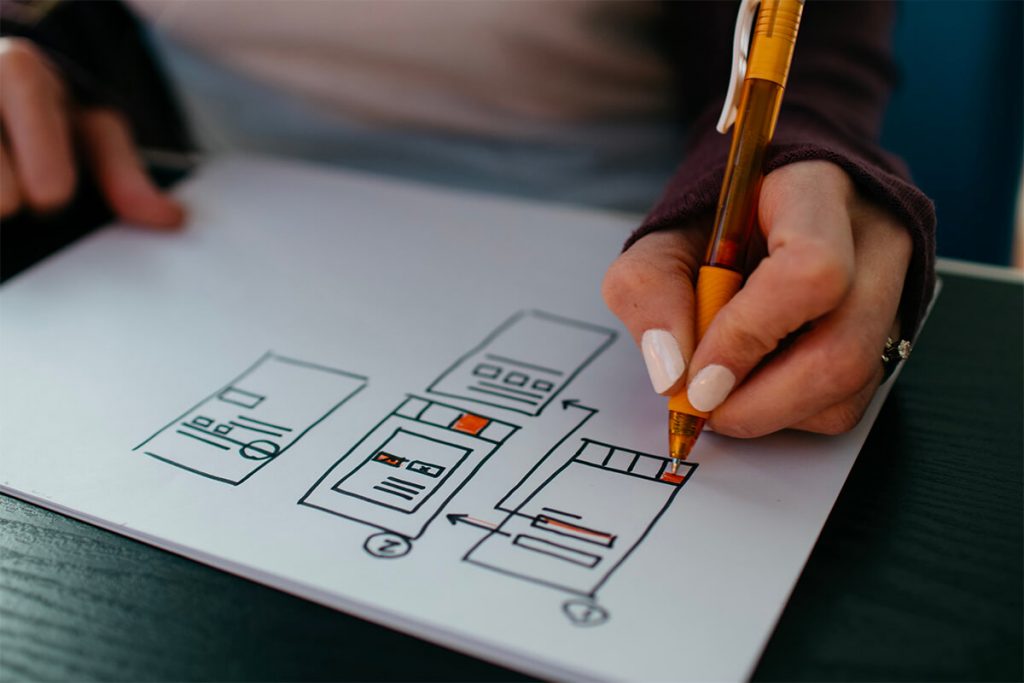Essential Tips for Responsive Web Design
Welcome to the mobile-friendly revolution! In today’s digital landscape, having a responsive web design is no longer an option—it’s a necessity. As a team of experienced web designers specializing in web design and development, we’re here to share some essential tips for responsive web design that will help you master the art. Whether you’re a seasoned designer or just starting out, these tips will empower you to create websites that look great and function flawlessly on any device.
Understanding Responsive Web Design
Before we dive into the tips, let’s clarify what responsive web design is all about. Responsive web design, in a nutshell, is an approach that allows a website to adapt and respond to different screen sizes and devices. It ensures that your site looks and works beautifully, whether it’s viewed on a desktop, smartphone, or tablet. With the ever-increasing number of mobile users, responsive design has become a game-changer for user experience and overall website success.
Key Principles of Responsive Web Design
To create an effective responsive web design, you need to keep a few key principles in mind:
Mobile-first approach:
Start designing for mobile devices first, and then progressively enhance the design for larger screens. This approach ensures a solid foundation for mobile usability and a better user experience overall
Optimizing images and multimedia:
Large images can significantly impact load times on mobile devices. Optimize your images and use responsive techniques like lazy loading to improve performance. Additionally, consider using responsive media, such as HTML5 video, to ensure smooth playback on different devices.
Scalable typography and font choices:
Choose fonts that are legible across different screen sizes. Consider using scalable typography to maintain optimal readability and enhance the overall visual appeal of your website.

Responsive media queries:
Media queries allow you to apply different styles and layouts based on the screen size and resolution. By using media queries, you can optimize the design for various devices.
Fluid grids and flexible layouts:
Instead of fixed-width layouts, embrace fluid grids that adjust proportionally based on the screen size. This flexibility ensures that your content flows seamlessly across devices.
Essential Tips for Creating a Responsive Web Design
Now that we've covered the key principles, let's dive into some essential tips for creating a responsive web design that shines:
Prioritizing mobile usability and touch-friendly interactions:
When designing for mobile devices, prioritize usability by ensuring that buttons and interactive elements are large enough for easy tapping. Consider touch-friendly interactions, like swipe gestures, to enhance user experience on touchscreens.
Simplifying navigation and menu structures:
Simplicity is key when it comes to mobile navigation. Opt for a clean and intuitive menu structure that allows users to navigate effortlessly through your site, regardless of the device they’re using. Avoid cluttered menus that may overwhelm mobile users.
Content optimization for smaller screens:
Take a mobile-first mindset when it comes to content. Prioritize essential information and optimize it for smaller screens. Break up long paragraphs into shorter, more digestible chunks. Use headings, bullet points, and images to enhance readability and engage users.
Ensuring fast loading times and performance optimization:
Mobile users are often on the go and have limited patience for slow-loading websites. Optimize your site’s performance by minimizing HTTP requests, compressing files, and leveraging caching techniques. Remember, a fast-loading site is crucial for a positive user experience.
Cross-browser and cross-device compatibility testing:
Don’t assume that your responsive design will work flawlessly across all browsers and devices. Test your website on various browsers, devices, and operating systems to ensure consistent functionality and visual appeal. Embrace a testing mindset to catch any potential issues before your users do.
Utilizing responsive frameworks and tools:
Leverage the power of responsive frameworks like Bootstrap or Foundation. These frameworks provide a solid foundation for responsive design and offer pre-built components that can speed up your development process. Additionally, explore responsive design testing tools that simulate different devices and screen sizes.
Designing for Different Screen Sizes and Devices
One of the challenges in responsive web design is creating a cohesive experience across different screen sizes and devices. Here are a few considerations to keep in mind:
Tailoring the design for smartphones, tablets, and desktops:
While responsive design aims to create a consistent experience, it’s essential to tailor the design for specific devices. For example, prioritize touch-friendly interactions for smartphones and utilize larger screen real estate for desktops.
Adapting layout and content for portrait and landscape orientations:
Ensure that your design seamlessly adapts to both portrait and landscape orientations. Consider how elements reflow and adjust to maintain a visually appealing layout in different orientations.
Dealing with unique challenges of responsive design:
Responsive design comes with its own set of challenges. Limited screen space, varying connection speeds, and touch-based inputs are just a few things to consider. Embrace these challenges as opportunities to create innovative solutions and enhance the user experience.
User Experience Considerations in Responsive Design
User experience plays a crucial role in the success of your responsive design. Here are a few considerations to provide a seamless and intuitive user experience:

Ensure a seamless and intuitive user experience across devices:
Consistency is key. Strive to provide a seamless experience by maintaining consistent branding, navigation, and overall design aesthetics across devices. Users should feel at home, regardless of the screen they’re using.
Optimize form inputs and interactive elements for touchscreens:
Forms and interactive elements should be optimized for touchscreens. Ensure that input fields, buttons, and other interactive elements are appropriately sized and spaced to avoid frustrating user experiences.
Design for thumb-friendly navigation on mobile devices:
Mobile users predominantly use their thumbs to interact with the screen. Consider placing critical interactive elements and navigation within the thumb’s natural reach to enhance usability.
Incorporate gestures and animations for enhanced user interactions:
Explore the use of gestures and subtle animations to enhance user interactions and provide visual feedback. Well-implemented gestures can streamline navigation and create a delightful user experience.
Testing and Iteration in Responsive Web Design
Testing and iteration are essential steps in the responsive web design process. Here's how you can ensure a smooth design workflow:
Importance of testing and validation during the design process:
Test your design frequently during the development process to identify and fix any issues promptly. Conduct usability tests with real users to gain valuable insights and gather feedback for iterative improvements.
Using device emulators and responsive design testing tools:
Leverage device emulators and responsive design testing tools to simulate various devices and screen sizes. These tools allow you to preview and test your design across different configurations efficiently.
Gathering user feedback and making iterative improvements:
User feedback is invaluable. Actively seek feedback from real users and analyze their behavior to identify areas for improvement. Use this feedback to refine your design and provide an optimal user experience.
Optimization for SEO and Mobile Performance
In addition to user experience, responsive web design can also impact search engine optimization (SEO) and mobile performance. Consider the following:
Responsive design and its impact on search engine rankings:
Responsive design is favored by search engines like Google, as it provides a consistent URL structure and avoids duplicate content issues. A mobile-friendly website is more likely to rank higher in search engine results.
Mobile-friendly performance optimization techniques:
Optimize your site for mobile performance by minimizing code and resource-heavy elements. Compress images, enable caching, and utilize content delivery networks (CDNs) to enhance load times and overall performance.
Closing Thoughts
Mastering responsive web design is essential in today’s mobile-centric world. By implementing the essential tips for responsive web design shared in this article, you’ll be well on your way to creating stunning and user-friendly websites that adapt seamlessly across devices. Remember, responsive web design is an ongoing process, and staying up to date with the latest trends and technologies is key to delivering exceptional user experiences. Embrace the mobile-friendly revolution and elevate your web design skills to new heights!
Happy designing!