
Choosing the Right CMS for Custom Website Design
A website has become a crucial tool for businesses in today’s digital age to communicate with their customers, exhibit their products or services, and develop their online presence. With the rise of custom website design options, an increasing number of organizations are seeking for ways to construct unique and engaging websites that meet their individual demands.
However, creating a personalized website from scratch might be difficult, especially if you are unfamiliar with coding or web development. This is where content management systems (CMS) come in; these tools allow you to manage the content and look of your website without any technical skills.
There are many CMS alternatives available, and selecting the best one for your custom website design project is critical to its success. In this blog post, we’ll look at some of the most common CMS systems and their features, as well as how to choose the one that best suits your business demands and technical requirements.
WordPress
WordPress is one of the most widely used content management systems (CMS), powering more than 40% of all websites on the internet. It’s well-known for its user-friendly interface, large library of plugins and themes, and customization versatility.
WordPress is an open-source CMS, which means it’s free to use and modify, making it an appealing alternative for small enterprises. It also has a significant developer community that contributes to its development and provides user assistance.

One of the primary benefits of WordPress is its simplicity of use; even non-technical individuals can construct and administer a website using its user-friendly interface. WordPress also has a large library of plugins and themes that may be used to enhance its functionality and personalize its appearance.
However, with great freedom comes great responsibility – the open-source nature of WordPress renders it exposed to security threats if not properly maintained. As a result, it’s critical to maintain your WordPress site updated and safe, as well as to utilize reputable plugins and themes from recognized suppliers.
Drupal
Another popular CMS choice is Drupal, which is noted for its scalability and robustness. It is frequently used for large and complicated websites with advanced functionality and customization.
Drupal, in contrast to WordPress, is not as user-friendly and requires some technical knowledge to utilize. However, it is highly adaptable and can be tailored to practically any business requirement. Drupal also has a huge developer community that contributes to its development and provides user support.
Drupal’s scalability is one of its key features; it can manage big volumes of content and traffic without slowing down. It’s also very adaptable, with a large library of modules and themes to add functionality and change its style.
However, the complexity of Drupal is a tradeoff for its scalability and versatility – Drupal may be intimidating for non-technical users and requires some technical knowledge to utilize. It also features a higher learning curve than WordPress, which might make getting started challenging for newbies.
Joomla
Joomla is a lesser-known CMS solution that is nevertheless a viable option for businesses seeking a flexible and adaptable CMS. It is well-known for its simplicity and adaptability, making it an excellent choice for small to medium-sized organizations.
Joomla is a free and open-source content management system (CMS). It also has a significant developer community that contributes to its development and provides user assistance.
One of the primary benefits of Joomla is its ease of use; it is well-known for its user-friendly interface and capabilities. It’s also highly adaptable, with a large library of extensions and templates for adding functionality and custom website design.
However, Joomla’s customization capabilities are limited in comparison to those provided by WordPress and Drupal. It is also less scalable than Drupal, making it less ideal for larger and more sophisticated websites.
Magento
Magento is a CMS alternative created primarily for ecommerce websites, and it is well-known for its stability and scalability. It is utilized by some of the world’s leading ecommerce websites and provides online businesses with a variety of functionalities.
Magento is a free and open-source content management system (CMS). It also has a significant developer community that contributes to its development and provides user assistance.
Magento’s ecommerce-specific functionality, such as product catalog management, order processing, and payment integration, are among its key advantages. It’s also highly customizable, with a large library of extensions and themes available to add functionality and change its appearance.
Magento, on the other hand, is less user-friendly than some of the other CMS solutions and takes some technical knowledge to utilize. It also consumes more resources than other CMS choices, making it slower and more expensive to host.
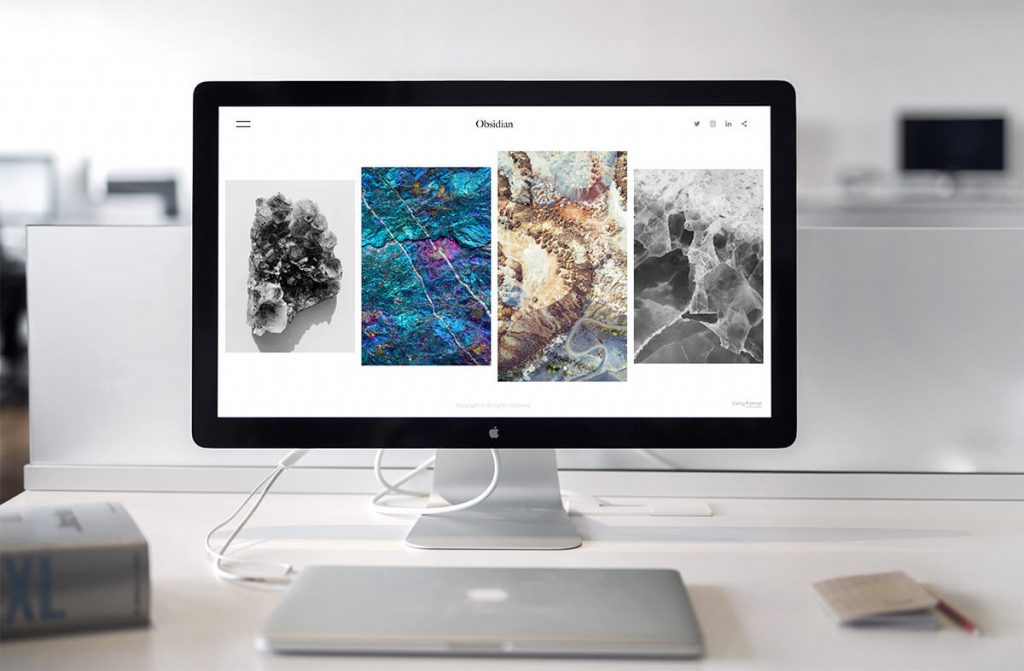
Wix
Wix is a popular website builder that uses a drag-and-drop interface to allow users to design and manage their websites. It is well-known for its ease of use and simplicity, making it an excellent choice for beginners or small enterprises on a budget.
Wix is a proprietary CMS, which means it is not open-source and users are restricted to the features and customization possibilities provided by Wix. It does, however, provide a vast choice of themes and features that may be used to construct a one-of-a-kind and professional-looking website.
Wix’s ease of use is one of its key features; even non-technical people can construct and administer a website using its simple interface. It is also a less expensive solution when compared to some of the other CMS options.
However, the cost for its simplicity is its limited customization choices – users are restricted to Wix’s features and templates, and may not be able to accomplish the same amount of customization as with other CMS solutions. It is also less scalable than some of the other CMS solutions, making it less ideal for larger and more complicated websites.
Choosing the Right CMS for Your Custom Website Design Project
There are various aspects to consider while selecting the proper CMS for your custom website design project. Here are some important things to remember:
- Business Needs: Consider what features and functionality your website must have in order to meet your business objectives. Do you require a basic website or a complicated website with significant functionality?
- Technical Requirements: Consider your technical requirements, which include hosting, security, and maintenance. Do you have the resources and technical knowledge to manage a more complex CMS, or do you require something simpler and easier to use?
- Customization: Consider how much flexibility you require for the appearance and functioning of your website. Do you require a high level of customization or are you happy with pre-built designs and features?
- Budget: Consider your online project’s budget. Some CMS solutions are less expensive than others, but they may have less functionality and customization options.
- User Friendliness: Consider the CMS’s usability and whether it is appropriate for your degree of technical knowledge and skill.
By considering these aspects, you may reduce your options and select the CMS that best suits your company goals and technological requirements. Here are some procedures to follow:
- Evaluate Your Business Needs: Determine which features and functionality your website must have in order to meet your business objectives. Make a list of these requirements to use as a guide while comparing CMS options.
- Research CMS Options: Investigate the many CMS alternatives and their features. Look for CMS choices that fit both your business and technological goals.
- Consider Customization: Consider how much flexibility you require for the appearance and functioning of your website. Some CMS solutions are more configurable than others, so select one that allows you to accomplish the level of personalization that you require.
- Evaluate User-Friendliness: Consider how easy the CMS is to use and whether it is appropriate for your level of technical knowledge and expertise. If you are not comfortable handling a more complex CMS, it is best to go with a simpler choice.
- Evaluate Scalability: Consider whether the CMS is scalable, and whether it can handle future development and extension of your website. If you expect your website to develop and become more complicated over time, it’s critical to select a CMS that can accommodate these changes.
- Consider Budget: Consider your website project’s budget and select a CMS that is inexpensive and within your budget. However, don’t sacrifice quality and functionality for a lesser price – it’s critical to select a CMS that satisfies your business goals as well as technical standards.

Wrap-Up
Choosing the best CMS for your custom website design project is crucial. There are numerous CMS solutions, each with their own set of features, benefits, and constraints. You can choose the CMS that best suits your needs and helps you achieve your website goals by considering your company demands, technical requirements, customization needs, user-friendliness, scalability, and budget.
Remember that the CMS you select will have a big impact on the performance, functionality, and user experience of your website. It is critical to select a CMS that is dependable, scalable, and simple to use, and that can handle the development and extension of your website over time. With the appropriate CMS, you can build a personalized website that reflects your brand, engages your audience, and helps you achieve your business goals.
In addition to the characteristics listed above, you should think about the support and resources available for the CMS you choose. Look for CMS solutions with a large community of users, developers, and support resources so you can receive help when you need it and stay up to date on the newest upgrades and features.
When it comes to custom website design, the CMS you choose can make or break your project’s success. With the appropriate CMS in place, you can build a website that is suited to your specific business needs, provides a seamless user experience, and assists you in reaching your online objectives.
WordPress is a popular CMS solution for custom website creation because of its versatility, ease of use, and customization options. WordPress is a popular platform for businesses of all kinds and industries, and it comes with a plethora of plugins and themes to help you achieve your website objectives.
Drupal is another popular CMS alternative that is well-known for its scalability, security, and customization capabilities. Drupal is a sophisticated CMS that is appropriate for enterprises with more complex website requirements, and it has a variety of modules and themes to help you achieve your website objectives.
Finally, the CMS you select will be determined by your specific business demands, technological requirements, and budget. You can choose the CMS that best meets your demands and helps you reach your website goals by carefully examining your alternatives and taking into account the aspects discussed in this article.





