
Maximize Your Productivity: The Best Web Design Tools
Technical know-how, creativity, and attention to detail are all necessary for website design. It can be a difficult undertaking, especially for designers who must manage numerous projects, deadlines, and clients. It’s crucial to have the appropriate tools to streamline and accelerate the design process while maintaining quality and consistency. In this article, we’ll concentrate on WordPress and Adobe Creative Cloud, two of the most widely used web design platforms, and discuss how you may use them to increase efficiency and produce high-caliber products.
WordPress
Over 40% of all websites on the internet are powered by the open-source WordPress platform. It offers a straightforward and understandable interface for organizing, generating, and publishing content. Among the many features offered by WordPress are templates, themes, plugins, widgets, and custom post kinds. As a result, it is simple for designers to produce a website that complements their company identity and objectives. WordPress is also SEO-friendly, meaning it optimizes your content for search engines, making it simpler for users to locate your website through natural search results. Additionally, even for beginners without any prior coding skills, WordPress is simple to use and accessible.
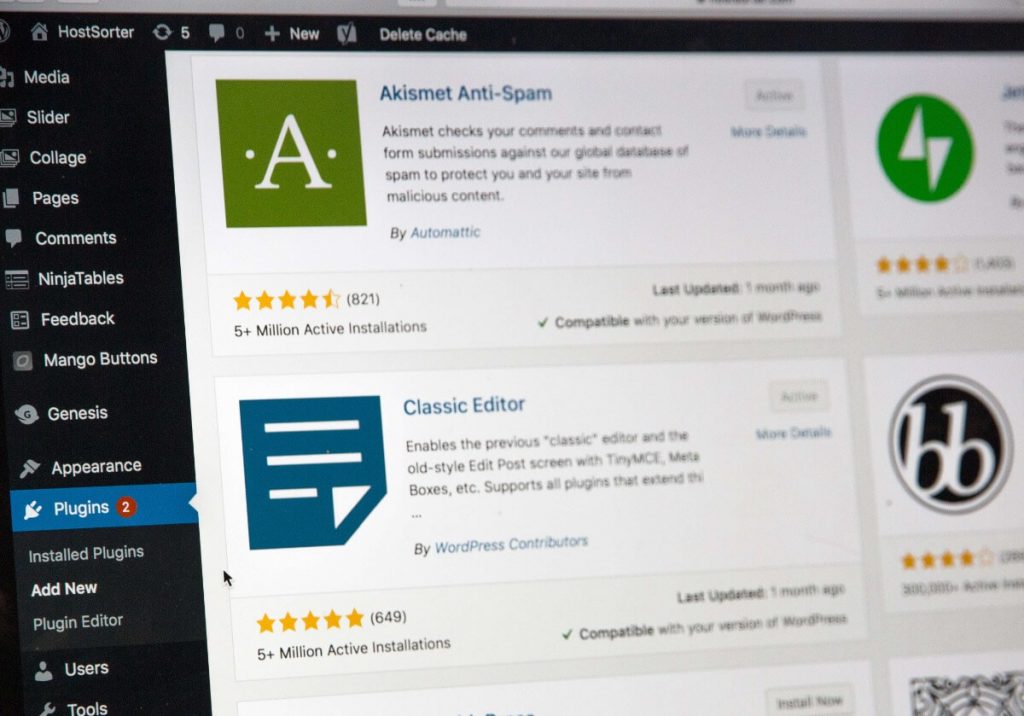
The accessibility of a sizable library of templates and themes is one of the main advantages of utilizing WordPress. Designers and developers may quickly and easily alter the look and feel of their website using these templates as a starting point. WordPress users can pick a design that exactly meets their needs from the huge selection of templates that are accessible, ranging from simple to complicated and highly customizable. Additionally, many of these templates are available for free download and usage, eliminating the need to start from scratch and making it simpler to give a website a classy and expert appearance. Furthermore, plugins let website builders provide extra features like e-commerce, contact forms, and social media integration.
Using pre-written software components called plugins, website designers can give their websites more functionality. Without having to create the features themselves, designers may also add features like photo galleries, shopping carts, and more by installing a plugin. Additionally, plugins frequently have built-in modification features, making it simple for designers to modify the plugin to meet their particular requirements and website design. Because of this, WordPress is a flexible and adaptable platform that can change to meet the evolving needs of designers and their clients.
To get started, visit https://wordpress.com/
Adobe Creative Cloud
Photoshop, Illustrator, XD, InDesign, and other advanced design and development tools are part of the Adobe Creative Cloud. For the creation and manipulation of images, logos, icons, illustrations, and other visual components, these tools offer sophisticated capabilities. In order to view your work from any location, communicate with others in real-time, and keep track of version history, Adobe Creative Cloud also provides cloud storage. Additionally, Adobe Creative Cloud connects with WordPress, enabling designers to publish their creations straight to their website by exporting them as HTML, CSS, and JavaScript.
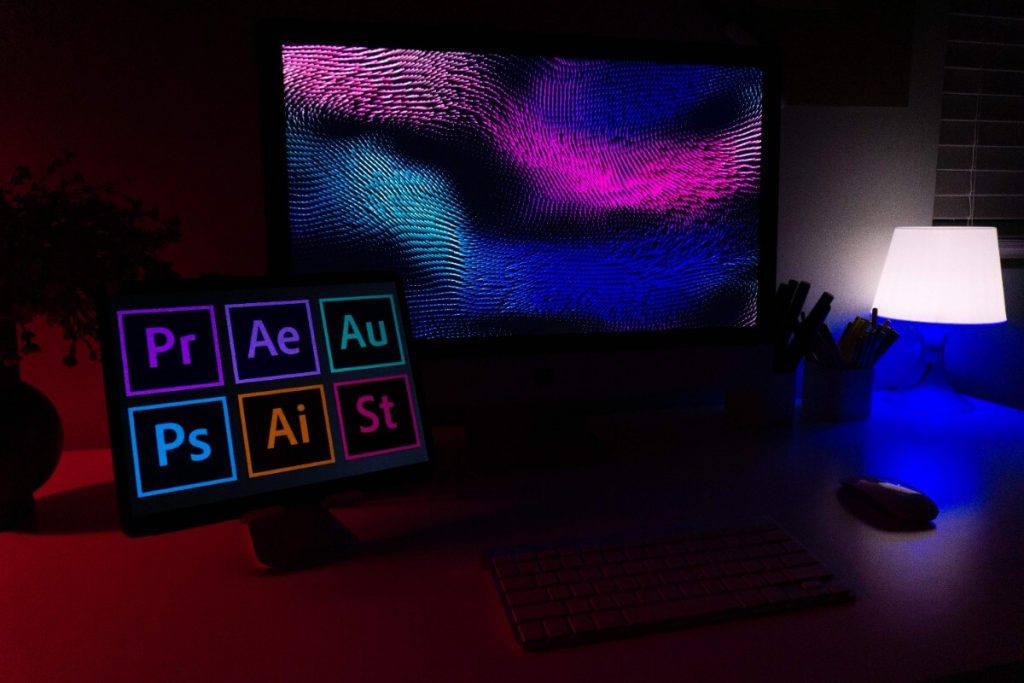
Professional designers depend on Adobe Creative Cloud because it gives them the resources they need to produce graphics, logos, and other visual elements of the highest caliber. For instance, Photoshop is a widely used image editing program that gives designers the power to alter and improve photographs. Designers may create scalable graphics, logos, and icons with the vector graphics editor Illustrator. A Photoshop design tool like Adobe XD also enables designers to produce high-fidelity designs, prototypes, and wireframes.
The integration of Adobe Creative Cloud with WordPress is one of its main advantages. Without manually exporting and uploading files, this connection makes it simple for designers to publish their designs immediately to their website. Additionally, Adobe Creative Cloud gives designers the option of real-time collaboration, making it simple for teams to work on projects together.
To get started, visit https://www.adobe.com/.
Maximizing Productivity with WordPress and Adobe Creative Cloud
Designers are always looking for methods to streamline their processes and increase productivity. To accomplish these objectives, WordPress and Adobe Creative Cloud integration may be the best option. In today’s fast-paced digital environment, both of these platforms provide a wide range of features and advantages that are crucial for designers.
The Adobe Creative Cloud is a vast array of graphic design tools and software that provides a wide range of capabilities for graphic artists. It offers all of the essential Photoshop photo editing tools as well as Illustrator’s vector drawings and Premiere Pro’s video editing features. Designers can use the tools available on this all-in-one platform to create images, logos, and other visual components of the highest caliber.
Designers may increase their output and produce high-caliber work by integrating WordPress and Adobe Creative Cloud. While Adobe Creative Cloud offers cutting-edge design tools for producing graphics, logos, and other visual elements, WordPress offers a flexible and adaptable platform for creating, organizing, and publishing content.

For instance, designers can use Adobe Creative Cloud to produce top-notch graphics, logos, and other visual elements while using WordPress to build websites and publish their content. Additionally, designers can generate wireframes with Adobe XD.
The cloud-based storage and collaboration functions of Adobe Creative Cloud are also available to designers. Designers may access their work from any device, collaborate on projects from any location, and share files with clients and team members. This can increase productivity significantly and make it simpler for designers to work together on challenging projects.
In summary, two of the top online design tools for designers are WordPress and Adobe Creative Cloud. In addition to comprehensive design tools for producing graphics, logos, and other visual elements, they offer a flexible and adaptable platform for generating, managing, and distributing content. Designers can increase their output and produce high-caliber work that satisfies their clients’ needs by combining these two techniques. WordPress and Adobe Creative Cloud are crucial resources for anyone wishing to create a successful website and get outstanding outcomes, whether they are novice or experienced designers.
Honorable Mentions
1. Figma
Figma is a cloud-based design tool that allows designers to create and collaborate on designs in real-time. It offers a wide range of features, including vector editing tools, prototyping, and a design system manager. Figma’s collaborative nature makes it an ideal tool for teams working on web design projects.
One of the main benefits of Figma is its versatility. It can be used for everything from creating wireframes and prototypes to designing complete web pages. Figma also offers a wide range of plugins that can enhance its functionality even further.

2. Canva
Canva is a graphic design platform that offers a wide range of templates and design elements that can be used to create web designs quickly and easily. It’s an excellent tool for designers who don’t have a lot of experience with graphic design software.
Canva offers a wide range of design elements, including fonts, icons, and graphics. It also offers a simple drag-and-drop interface, making it easy to create designs without any coding or design experience. Canva is a popular tool for creating social media graphics, but it can also be used for web design projects.
3. Sketch
Sketch is a vector graphics editor that has become very popular among web designers in recent years. It offers a wide range of features, including vector editing tools, a prototyping feature, and a design system manager.
Sketch’s popularity is due in large part to its ease of use and its ability to integrate with other web design tools. It’s an excellent tool for designing interfaces and user experiences, and it’s ideal for designers who work on Mac computers.
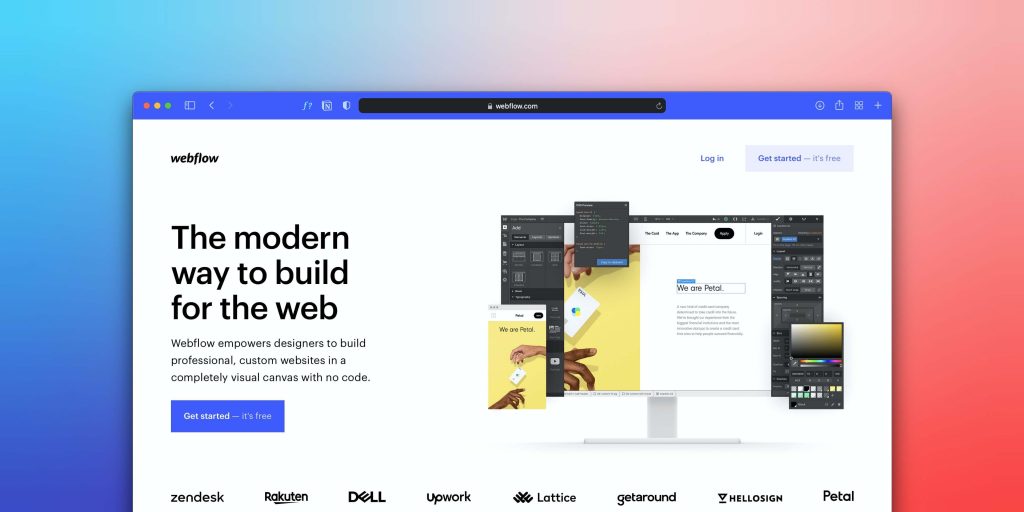
4. Webflow
Webflow is a website builder that offers a visual interface for creating web designs. It allows designers to create responsive designs that work on a wide range of devices without the need for coding.
Webflow offers a wide range of templates and design elements that can be used to create websites quickly and easily. It also offers a content management system that makes it easy to manage and update websites after they’ve been created.
5. Elementor
Elementor is a drag-and-drop page builder for WordPress that allows designers to create custom web pages without any coding. It offers a wide range of design elements, including templates, widgets, and blocks.
Elementor’s ease of use and flexibility make it an excellent tool for creating custom web pages quickly and easily. It’s also compatible with a wide range of WordPress themes, making it easy to integrate into existing websites.

6. Adobe XD
Adobe XD is a user experience design tool that allows designers to create wireframes, prototypes, and high-fidelity designs for web and mobile applications. It offers a wide range of features, including vector editing tools, prototyping, and a design system manager.
Adobe XD’s integration with other Adobe products, including Photoshop and Illustrator, makes it an excellent tool for designers who already use Adobe’s suite of products. It’s also an excellent tool for collaborating with other designers and stakeholders on web design projects.
7. InVision
InVision is a cloud-based prototyping and collaboration tool that allows designers to create and share interactive designs with stakeholders. It offers a wide range of features, including vector editing tools, prototyping, and a design system manager.
InVision’s collaboration features make it an excellent tool for teams working on web design projects. It allows designers to share their work with stakeholders and get feedback in real-time.

Conclusion
In conclusion, website design can be a difficult task, especially for designers who manage numerous projects, deadlines, and clients. It demands technical expertise, creativity, and attention to detail. The design process must be streamlined and expedited while preserving quality and consistency, thus having the right tools is essential. One of the most popular web design systems is WordPress, while another is Adobe Creative Cloud. Both offer capabilities that can improve productivity and result in high-quality work.
WordPress offers a simple and clear interface for creating, organizing, and publishing content. Designers may easily construct websites that suit their company brand and objectives thanks to a huge library of templates, themes, plugins, and custom post kinds. The website is also search engine optimization-friendly, facilitating user discovery of websites via organic search outcomes. WordPress is also simple to use, even for those with no prior coding experience.
The Adobe Creative Cloud, on the other hand, offers a huge selection of graphic design tools and software that gives visual artists access to a variety of skills. Designers can use the tools offered on this all-in-one platform to produce photos, logos, and other visual components of the highest standard. These tools include fundamental photo editing tools like Photoshop, vector drawings like Illustrator, and video editing features like Premiere Pro. To make it simpler for designers to access their work from any location, collaborate with others in real-time, and keep track of changes, Adobe Creative Cloud also provides cloud storage, real-time collaboration, and version history monitoring.

WordPress with Adobe Creative Cloud integration can assist designers in producing more and better-quality work. Designers may use WordPress to create websites and publish their content while using Adobe Creative Cloud to create excellent graphics, logos, and other visual elements. Adobe XD also allows designers to produce wireframes.
Figma, Sketch, and Canva are further deserving mentions for online design tools, in addition to WordPress and Adobe Creative Cloud. Real-time collaboration is made possible using the cloud-based interface design tool Figma, whereas Sketch is a vector graphics editor with a focus on user interface design. Canva is a web-based design tool that gives non-designers access to drag-and-drop creative tools.
In order to increase efficiency and create high-quality work, designers need the right tools. Adobe Creative Cloud and WordPress are two of the most popular platforms for web design that offer necessary features to accomplish these objectives. The features offered by other web design tools, however, such Figma, Sketch, and Canva, can also assist designers in producing beautiful websites and visual elements. These technologies help designers accomplish their goals and build websites that live up to customer expectations.





